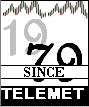|
|
|
Downloading
file time varies, depending on certain factors (i.e. browser "plug-ins," etc.).
To begin the process, click on the eTelemet link. You may be
asked to specify the files' download destination ahead of time. If so, save the file on
your hard drive, remembering to write down the file location for future reference.
Note: It does not matter where you save
this file as long as you remember where it is located. After the setupex.exe
file has been run, it will no longer be needed. Then you decide whether to delete this
file or not.
| File
Name |
File
Size |
Download
Time w/56k Modem |
| setup525.exe |
6 MB |
Approximately
15-20 minutes |
Have you forgotten where you saved the setup525.exe
file? You can locate the setup525.exe file in one of a few ways (for Win
95/98):
- Go to your task bar and select "Start - Find
- Files or Folders..." Type setup525 in the Named:
field on the Name & Location tab. Single-click the Find Now button.
The setup32.exe file should be found. Double-click on the file....or
- Go to Windows Explorer. Locate the file and double-click on
it. The file should begin to run.....or
- Go to File Manager. Locate the file and run it by
double-clicking on it.
Now that you have begun to run the file, follow these
additional steps:
- Follow the prompts during the installation process*. It is
recommended to accept the default settings defined by Telemet. Once installation is
complete, notice the "eTelemet" folder that has been created and placed under
the "Programs" tab (go to "Start - Programs - eTelemet").
- Click the "eTelemet" shortcut. The “Telemet
Mgr” & the “System Setup” windows will appear.
- Type your Registration Number and User ID** in the spaces
provided in the “System Setup” window and click the “OK” button. The
“System Setup” window will close.
- From the “Telemet Mgr” window, go to “Functions
- Connect.” This will launch the Telemet program and connect you to our server.
- A default "workspace" has been created and will
appear upon connection to the Telemet service.
That's it! You're on your way!
*The setup525.exe file is self-extracting
and will install itself in the default directory (C:\eTELEMET) or any directory you
specify. Simply follow the InstallShield prompts.
This file will also create a program group (go to "Start - Programs -
eTelemet") called "eTelemet."
**Once the software has been installed:
A valid Registration Number and a User ID must be entered to start the program.
If you have not been given a Registration Number and/or a
User ID, contact your salesperson or call eTelemet Sales at 1-800-368-2078. |
|