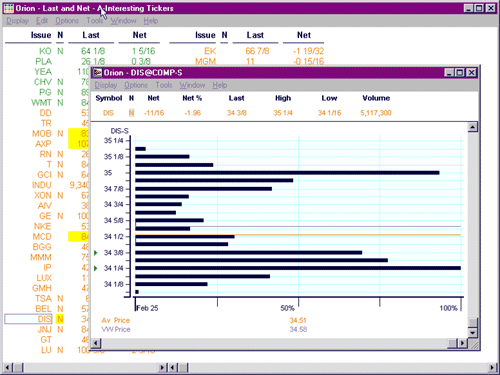
Supply & Demand Chart Shortcut - F9
HotKey
Back | Home
Press the F9 HotKey in any eTelemet display to launch a Supply and Demand chart on the ticker symbol that is reflected in the current window. For example, if you are viewing a Snap Report page on the ticker symbol ‘DIS,’ press the F9 button on your keyboard (the F9 HotKey), and eTelemet builds a fully functioning Supply and Demand chart that reflects information on the ticker symbol ‘DIS.’ The F9 HotKey can be used in any eTelemet display.
Single left click on a ticker symbol from any eTelemet Custom Price page to select a desired issue. This ‘draws a box’ around the issue. Once the ticker symbol has been highlighted or ‘boxed,’ press the F9 HotKey and eTelemet displays a Supply and Demand chart on the related ticker symbol.
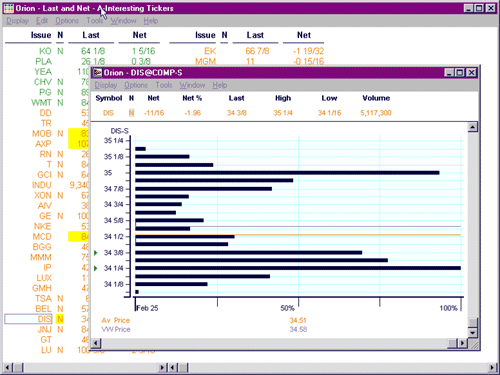
From any Snap NEWS window, Snap Quote page, Snap Report page, Time & Sale window, NASDAQ Level II page, any Chart or Graph, or from any eTelemet Custom Price page, press the F9 HotKey to display a Supply and Demand chart on the related ticker symbol.