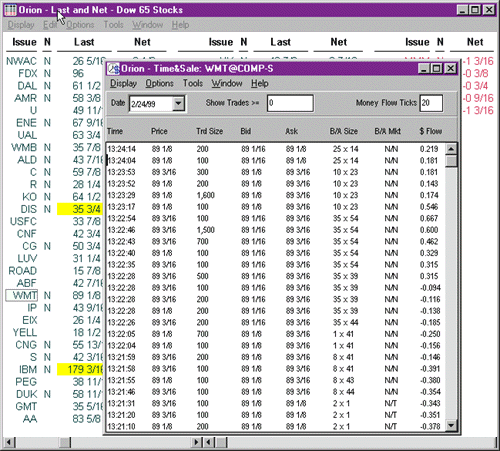
Time & Sale Shortcut - F10 HotKey
Back | Home
Press the F10 HotKey in any eTelemet display to launch a Time & Sale window on the ticker symbol that is reflected in the current window. For example, if you are viewing a Snap Report page on the ticker symbol ‘WMT,’ press the F10 key on your keyboard (the F10 HotKey), and eTelemet builds a fully functioning Time & Sale window that reflects information on the ticker symbol ‘WMT.’ The F10 HotKey can be used in any eTelemet display.
Single left click on a ticker symbol to select the desired issue from any eTelemet Custom Price page. This ‘draws a box’ around the issue. Once the ticker symbol has been highlighted or ‘boxed,’ press the F10 HotKey and eTelemet displays a Time & Sale window on the related ticker symbol.
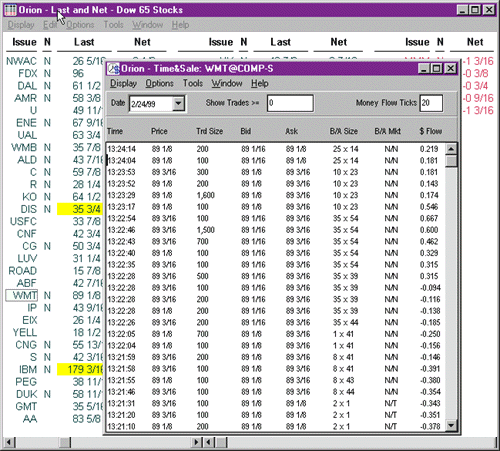
From any Snap NEWS window, Snap Quote page, Snap Report page, NASDAQ Level II page, any Chart or Graph, or from any eTelemet Custom Price page, press the F10 HotKey to display a Time & Sale window on the related ticker symbol.